Think-Cell Software
Think-cell is a widely recognized charting anxd layout software, adopted by major consulting firms and fortune 500 firms. It allows its users to create powerful, insightful Microsoft PowerPoint Slides using Microsoft Excel data sheets. Easy to use, thanks to the large accessible resources online offered by Think-cell, students, faculty, and staff, can design more efficiently professional presentations.
The think-cell solution is available for free to all Rabat Business School students, faculty and staff by following the instructions below.
Why should you consider using think-cell?
- Creating your charts takes 70% less time
- Create 40+ chart types, including waterfall, Gantt, and Mekko charts in just 2-3 minutes
- 90% less time when making alterations
- Automate changes to your charts with think-cell
- Gain professional skills
- Become proficient with the charting software used by top consulting and investment firms
- Better results
- Improve your class presentations and impress your audience
How to download Think-cell:
Think-cell is available for use on PC and Mac.
- To use the software, please download and install it on your machine by clicking on this link: think-cell.com/download
- To receive the license key, please send an email to: thinkcellrbs@uir.ac.ma.
Once, the software is downloaded, you will be asked to provide a trial license key with the next start of Microsoft PowerPoint.
Please keep in mind that you are getting access to think-cell for your academic studies. You are not allowed to distribute or share the key with anyone outside of the School.
To learn more:
For more information and self-study resources (tutorials, user manual, etc) visit the following link: https://www.think-cell.com/support.
- Watch this think-cell overview video
- Build your first chart or layout with the help of this short video
- Explore think-cell’s 40+ chart types and features
- Learn how to link an Excel file to your think-cell PowerPoint chart and automate data update